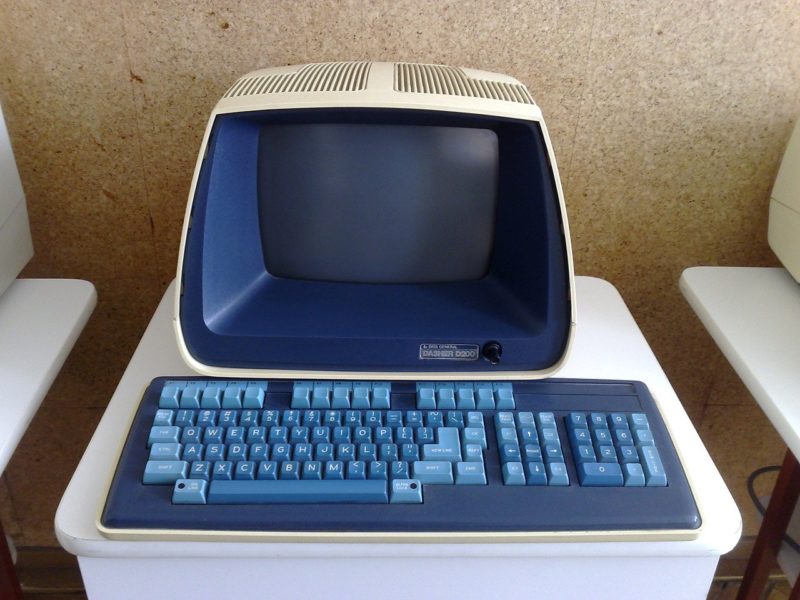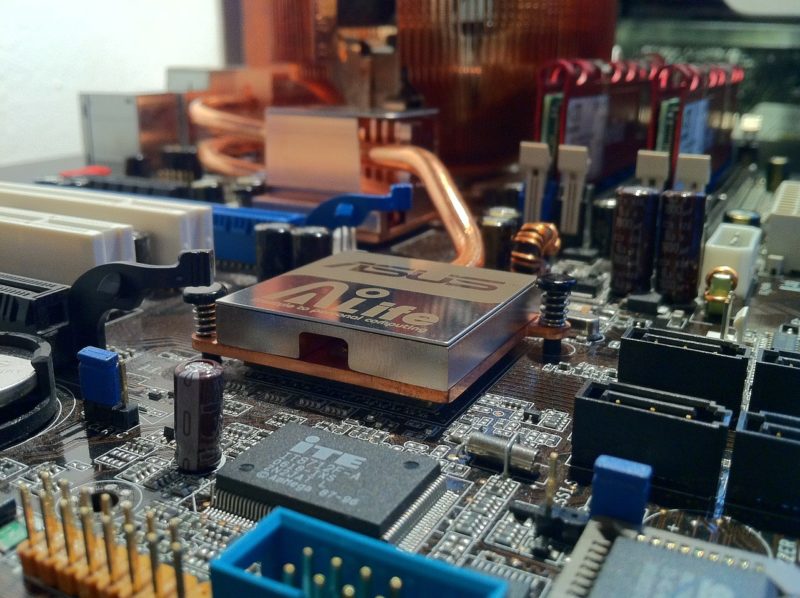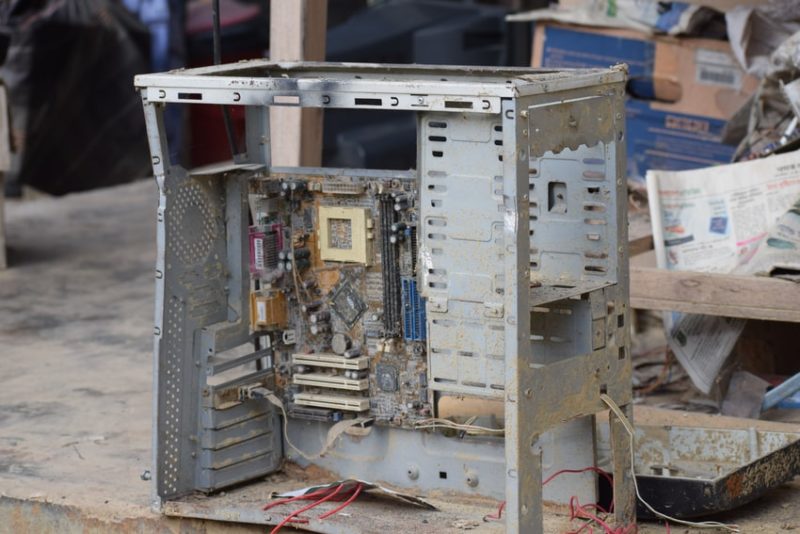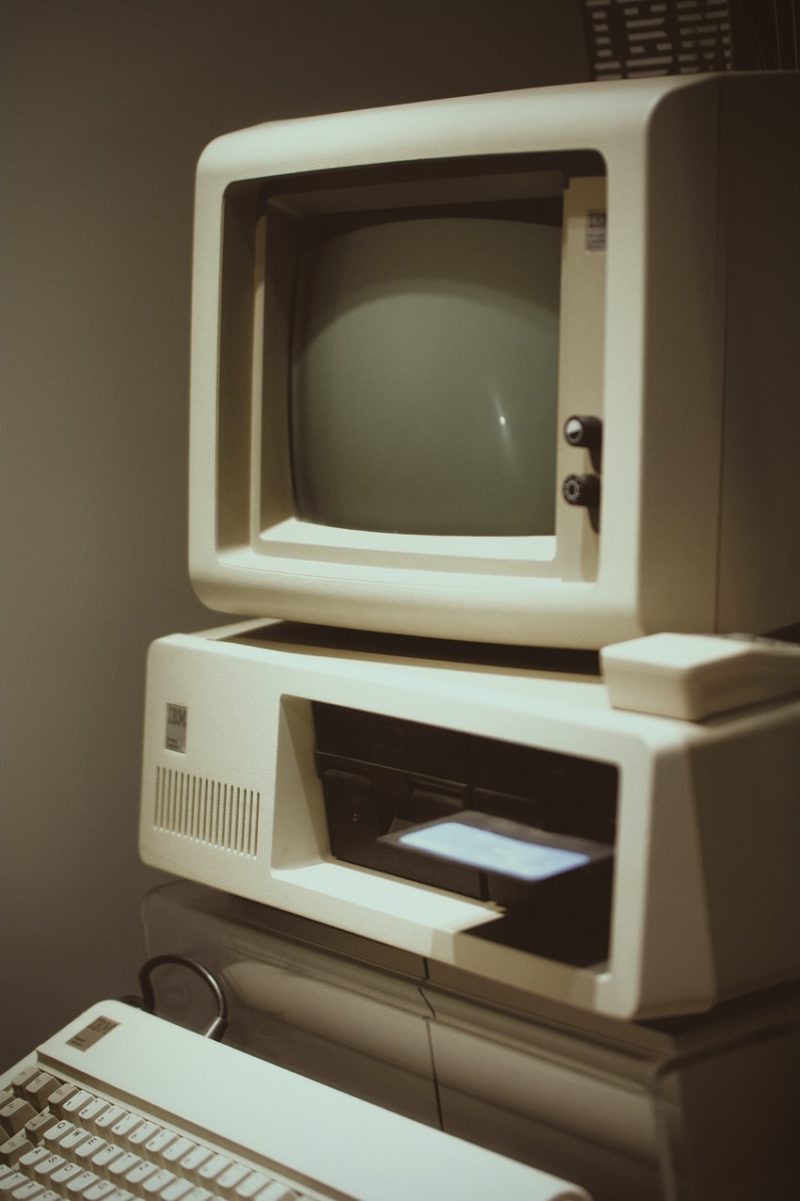Not the Trash Heap: 3 Ways to Dispose of Your Old Computer Responsibly
It’s common for a household to own at least a desktop computer. This bulky machine of computing power and wire continues to be the top choice for gamers and people who prefer it over a laptop computer.
But what to do when this piece of equipment becomes old and slow? Typical options include covering it with a cloth, packing it in a box, and storing it in the attic for good or, worse, dropping it to a garbage disposal site.
There are definitely better and more responsible ways of discarding this appliance.
Before Anything Else, Remove Sensitive Data
Before you make any move to discard your PC, back up the files in the computer, and wipe your hard drive of all sensitive data. Emphasis on the removal of personal data because a group of researchers from MIT found mountains of those on discarded computers. What’s alarming is that some supposedly erased hard disks were found to retain personal information, including credit card numbers, medical records, and financial records.

Clear, Purge, Destroy
The study, which unearthed data from 158 used disk drives bought from eBay and other used-computer sources, was made public in 2003. The National Institute of Standards and Technology (NIST) has created the guidelines for media sanitization, summarized as follows:
- Clear: use software or hardware for overwriting data. As to how many times you must overwrite, a single overwrite pass for storage devices with magnetic media is applicable.
- Purge: overwrite, cryptographic-erase, or block-erase to make it hard for anyone to recover data.
- Destroy: it covers techniques, like incinerating, melting, and pulverizing, that render the data infeasible or the physical hard drive unusable. What comes to mind is using a sledgehammer to damage the disk platter that holds the data.
Resell Your Computer or Its Parts
Hold off the physical destruction of the HDD. You may be able to sell your computer to companies that specialize in buying old hardware. While such companies generally target enterprises and organizations, they may cater to individual sellers, so ask around.
Also, check marketplaces and forums for PC enthusiasts that engaged in buying or selling computer parts. You can also run an ad on classified websites, where you can sell or swap items.
Before you sell your computer, make sure it is in good working condition.
- Clean it inside and out.
- Upgrade and replace parts that may be slowing it, like memory.
Repurpose
Your PC may not be that old or obsolete to be rendered utterly useless.
Other than putting it up on sale, here are more ways to breathe new life into your old computer:
- Use some hardware components to build a new PC or a robot, perhaps.
- Upgrade the RAM, and run a Linux distro to use it for browsing, file server, and more.
- Donate the computer to a local charitable organization or library.
- Find a family or relative who may need it for schoolwork and other less-intensive programs.
Recycle
E-waste is growing into a global issue amid the proliferation of consumer electronics like computers, television sets, cellphones, and printers that are at or near the end of their useful life. You will see these products left on streets for pickup or end up populating landfills. Materials used in computer parts can be toxic or harmful to health if not disposed of or recycled correctly.
E-cycling aims to address the matter of electronic waste with these examples:
- Some manufacturers have programs that take back these old computers or accept trade-ins. They may disassemble, repair, or recover materials or metals from the PCs. You can check their policies on how they handle e-waste, including not exporting the nonusable parts to developing countries.
- Look up organizations that specialize in recycling waste electrical and electronic equipment or WEEE. They are required to keep your hard-drive data safe.
What’s Your Next Move?
With your old computer disposed of responsibly, you can start looking for its replacement. Why not buy a used desktop computer/laptop?
- It presents a more cost-effective option than buying a brand-new one does.
- It extends or prolongs the life of a computer that has been reconditioned for performance.
- It offers a sustainable and eco-friendly solution.
Lastly, it pays to be mindful of your choices for the sake of your pockets and the environment.